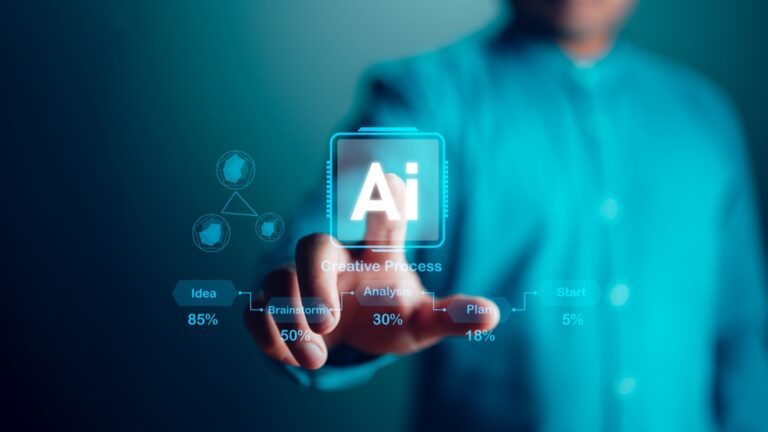10 Important Lessons in Implementing School Signage Systems
As most school administrators already know, implementing new technology systems can be a perilous odyssey of its own. Getting new systems and processes in place remains a potential obstacle to the success of even the most proven solutions. School signage systems are a process to implement.
Many schools have an aging technology and need new, multipurpose communications solutions, like digital signage, to keep students informed and connected. As a result, they not only need to invest in a significant transformation in their technology foundation but also ensure that their platforms accomplish their communications goals while creating a culture of change to transform and unite the school’s administrators, faculty, and students.
Here are some valuable lessons that will help ensure that your school’s digital signage system has every chance of succeeding during and after implementation – and living up to their potential over the long term.
Lesson One: It begins and ends with leadership
The school administrators must actively participate in promoting a culture of change when driving school signage systems. This includes communicating the vision, benefits, project scope and status of the project, as well as allocating resources, incentivizing faculty members and funding the project.
Lesson Two: Process owners must drive the technology implementation
Implementing new systems is ultimately a process improvement project, not a technology project. This is not only true with the initial school signage systems implementation, but it’s also the case after going live. The change that’s associated with a new system can be overwhelming, so your school’s IT staff needs to communicate with the faculty using more process-related language and less technical jargon.
Lesson Three: Select a technology vendor that has proven experience with school signage systems
After all of the vetting and reference calls, it always comes down to the third-party individuals who are assigned to your school signage systems project. You need to decide early on that the third-party resources who are assigned to the project exude the level of expertise that meets or exceeds your expectations. If they don’t, escalate your concerns early on and make the necessary changes. Discuss this protocol with your vendor at the contract signing or soon after.
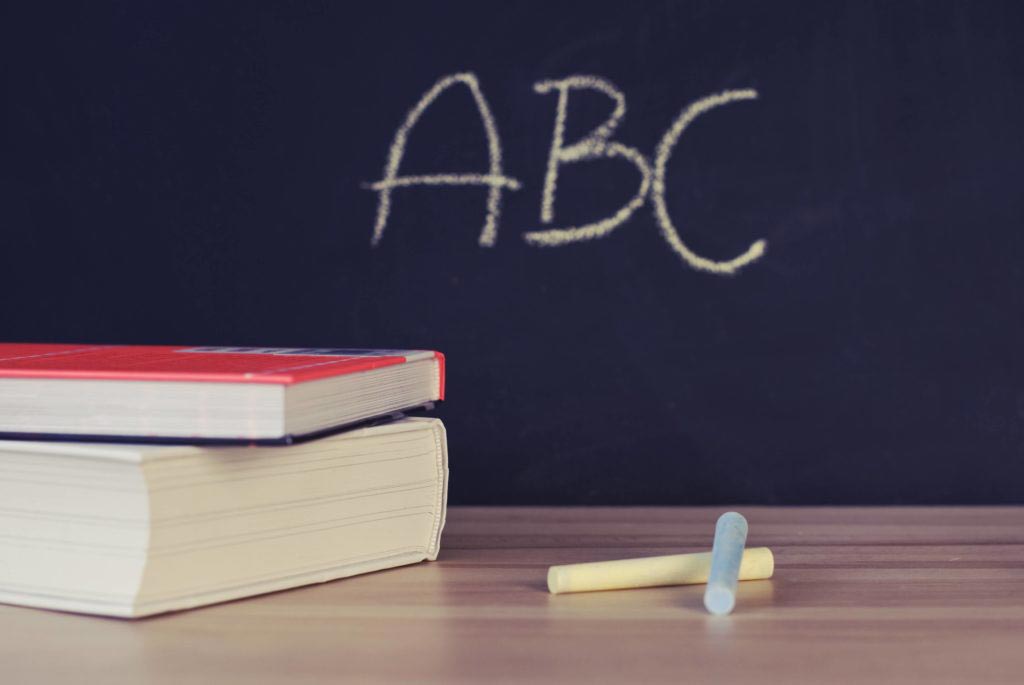
Lesson Four: Maximize the system’s best practices
Leverage best practices with your school signage systems that enable your school’s mission and vision, as well as enable your faculty, staff, and administration to have the necessary time to become a digital signage champion. Let the content creators know that they gain an incredible amount of flexibility through configuration versus customization.
Lesson Five: Plan for continuous change and improvement
Start every project meeting with the recognition that this project is the catalyst for change. Getting the full ROI out of a new technology requires a thorough but flexible plan of action. Start to create a culture where your school will anticipate and embrace significant changes. Engage your faculty to develop and produce programs that will raise awareness. Additionally to, build confidence and generate excitement for the school body using school signage systems.
Lesson Six: Develop a diverse project team comprised of the best from each department
Get a commitment from senior administrators and department heads to reserve their time for the duration of the technology implementation project. Provide training for the digital signage software and demonstrate the benefits of utilizing the school signage systems. At the onset of the project, have the administration communicate to all departments that all school announcements will be channeled through the new system.
Lesson Seven: Knowledge transfer is essential
Part of your training plan for your departmental leads on the project team needs to include the transfer of knowledge from your consultants. Include one of your sharpest IT members on the project team. So, you cam have him or her sit in on blueprint/discovery sessions and be actively involved in the decision making process. This will pay dividends when the project is underway.

Lesson Eight: The security of your digital signage software is critical
Be aware that ensuring the security of your digital signage software is a major project in itself. The best way to avoid hassle down the road is to ask your vendor upfront about their software security measures. Assign IT staff who understand the nuances and anomalies of software security to learn the school signage systems. Confidence in the security of your data is a critical factor in successful transformations.
Lesson Nine: Provide training for the transition and the “process”
Assign one or more digital signage champions to develop an internal training program. That’s focused not only on the transition level but also on the process level. This is especially important for enterprise digital signage projects. Develop training scenarios using samples of content that is meaningful and familiar to your users. For example, school schedules or photo slideshows. Ask your vendor for materials to help with internal training.
Lesson Ten: Set clear expectations
Be intentional at the onset of the project to create a culture of positive change. When necessary, caution faculty and administrators that want to cling on to the old processes. It’s best to consult individually with those who are determined not to accept change.
Remember that these steps are only the beginning. When things have stabilized, be mindful that if you want to maximize the ROI of your school signage systems. So, you need to keep the momentum going through communication, visibility, and oversight to exploit the next wave of benefits and optimizations.