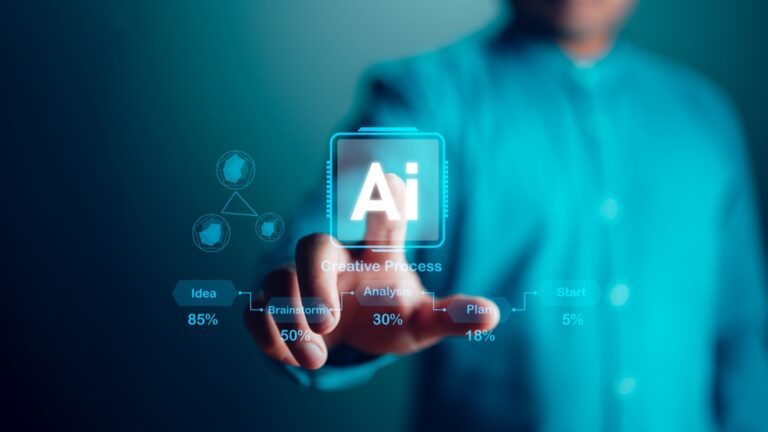Top 7 Content Apps for Digital Courtroom Signage
Even though courthouses fall outside the spectrum of typical use cases for digital signage, they can be supported by digital strategies as much as any other industry. Courthouses are built on communication, efficiency, and professionalism—making them ideal candidates for digital signage integration. And while quantifying the real ROI of digital courtroom signage is a bit different than for customer-facing signage applications, it’s no less effective at supporting the visitor experience.
To better connect with visitors, courts should leverage apps in digital signage software. The apps elevate courtroom signage, making it easy for courts to deliver dynamic content that engages the interest of their audience and motivates them to act. They include:
Court Dockets
Nearly every courthouse visitor will be interested in scheduling information to determine where they need to go. Naturally, they’ll look to courtroom signage for the dockets.
Courts can display real-time dockets with specific case information including case number, hearing room, time of the hearing, name of the judge, hearing type, etc. The information can also be customized based on courtroom needs and signage availability to show more or less information, of info specific to a particular court.
Updates made to the dockets application or case information system are automatically reflected on the digital displays.
The Dockets app improves the efficiency of courts. That’s because there is less printing and case information is real-time. When displayed alongside supplemental information such as date and time, court announcements, and wayfinding, the dockets enrich the visitor experience.

Local Information
With dockets forming the crux of a courtroom’s digital signage content, courts can explore other opportunities for information sharing. Practical choices here include applications that offer information on local conditions:
- Weather forecasts and advisories
- Calendar information about upcoming events in the region
- Traffic updates to show visitors what to expect when they hit the road
Digital courtroom signage is all about improving the guest experience through engaging digital displays, and there’s no better way to enhance the visitor experience than sharing information that’s relevant and helpful to their daily lives.
Live TV
A common frustration of those visiting courthouses is the waiting. Much like medical offices or hotels, visitors will be expected to operate on the courtroom’s schedule—which can quickly fall behind.
Make it easy on them by giving them something to do, as dockets and local conditions will only engage them for so long. Consider incorporating local or national news channels into digital displays, particularly on displays near waiting areas. Studies on customer waiting times show that perceived wait time is a stronger overall indicator of satisfaction than actual waiting time.
Digital strategies can help mitigate visitor frustration and also keep their experience positive. Courts can display live TV for news updates or curated programming e.g. game shows, to kill time and help reduce visitor anxiety.
Information Cards
Digital courtroom signage is the perfect way to provide education on policies, procedures, and rules of conduct. There are many opportunities for communication here. For example:
- List rules of conduct, including issues related to noise levels, politeness, and cleanliness.
- Courthouses are where delicate legal proceedings occur, and reminding visitors about how they should behave when inside the building can improve the experience of both visitors and employees alike.
- Describe security checkpoint procedures, including x-ray usage and lists of items banned from the premises. Doing so will help improve the speed of security bottlenecks and improve safety across the board by establishing clear guidelines.
Wayfinding
Courthouse navigation is a common concern for visitors. Most visitors often enter the courthouse with no idea how to locate their appointments. Improve the visitor experience by placing digital wayfinding signage near entrances to provide breakdowns of each floor and where each courtroom is.
Be sure to display locations of emergency exits as well, including clear directions for reaching the elevators or stairs. Wayfinding applications like these will significantly improve each visitor’s time on site and will free up employees from needing to act as tour guides for lost visitors.
Emergency Alerts
One of the key value propositions of digital signage is its immediacy—information can appear in real time through engaging visual mediums. Research by Nielsen found that over 50% of those who view digital signage are able to recall the message they saw. This level of engagement is what makes digital courtroom signage the ideal platform for emergency messaging.
Emergency alerts can include:
- Natural disasters such as tornadoes or floods
- Missing children
- Fires
- Gas leaks
- Active shooters

Consider how digital courtroom signage can augment established emergency protocols. Unlike alarms, speakers, or sirens, digital signage adds a visual component—and can provide essential information about emergency exits, escape routes, and the location of safety equipment.
Social Media
Social media integration is another style of communication that forward-thinking courtrooms can use. If the courthouse has a dedicated social media page, feeds can be displayed on screens inside the courthouse. The information posted can inform, entertain, and engage those waiting on location.
For courthouses that maintain active community outreach via social media, this strategy allows them to expand their content campaigns at no extra cost. For those wishing to change the public perspective, this is one way to do it.