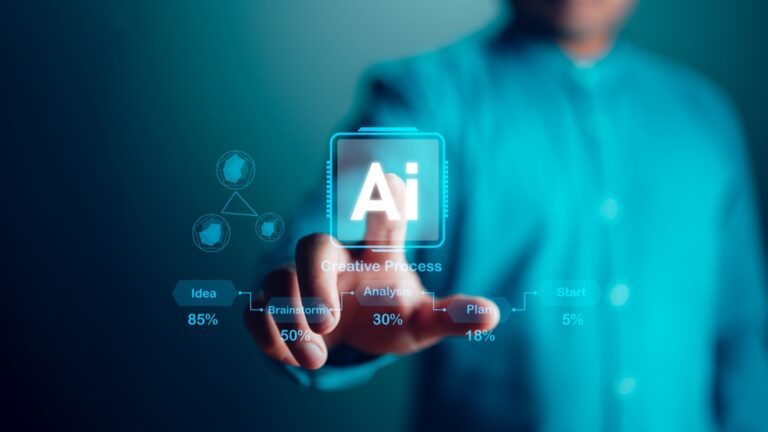Flight Information to Display on an Airport Screen
Ensuring the passengers are well-informed at all times is key to delivering an excellent passenger experience at your airport. Additionally, it improves passenger flow and the efficiency of airport operations. This and more is precisely what airports can achieve with flight information displays (FIDS).
These displays, found in and around an airport terminal, are at the heart of any airport’s operations and display flight information in real-time to passengers.

In major airports, there is specific information that you will find displayed on the FIDS. Each line on the airport flight schedule screen contains the following real-time flight information:
1. Logo and Name of the Airline and/or its IATA/ICAO Airline Designator
Both the International Civil Aviation Organization (ICAO) and the International Air Transport Association (IATA) assign unique codes to different airlines. These codes are essential for identifying an airline, its destination as well as its traffic documents. You can find all this information on the official directories of the code.
What’s more, airlines use their designator codes for scheduling and timetables, ticketing, reservations, cargo documentation, tariffs, and other purposes tied to commercial or traffic.
2. City of Origin/Destination and any Layovers
Anyone looking at the FIDS can tell the destination of a particular flight. Also displayed on the airport flight schedule screen are any layovers or stopovers during the flight between the city of origin and the city of destination.
3. Expected Departure/Arrival Time
Passengers get to see the official posted flight schedules as given directly from the airline and the airport.
4. Any Updates on Time (Delays)
Due to any one or more circumstances, your flight may not depart at the expected departure time. In this case, your expected departure/arrival times will adjust accordingly. The current time, as displayed on the FIDS, will reflect any such delays.
5. Boarding Gate Number
The gate area from which the passengers will board the aircraft and separates passengers with upcoming flights from the rest of the passengers at the airport. However, check your boarding pass for the gate number and confirm against what displays on the FIDS to know your gate. Of course, with the TV screens and other digital signage around the airport, you should have no trouble finding your gate.
6. Check-in Counter Number or Name of the Airline

In the departure, halls are clearly marked check-in counters. These are identifiable by the number assigned to them, or for major airlines, the name of the airline that will be handling the check-in. On the FIDS will be displayed this check-in counter number or the name of the airline. In addition, airline staff are stationed at these check-in counters to help you with the boarding procedures and respond to related queries.
7. Flight Status
Real-time flight information and flight status updates display on the FIDS. At any one time, passengers know the status of their flight. You will know if your flight has landed or if it’s delayed. As passengers are boarding, the status of the flight will display as “boarding.”
FIDS Variations in Display and Layout
The above highlights cover what you will find on a typical FIDS. That said, there may be some variation in how the information is conveyed across different airports. In fact, some airports will sort the lines on the FIDS by city, others by time or the name of the airline.
Again, the list is customized to the needs of the passengers during the system configuration phase and as and when the airport may feel the need to change it up. Custom branding allows FIDS to feature your airport logo and a message. Moreover, every display will seamlessly fit into your brand. To add even better value to passengers, you can also add location-based weather updates.
FIDS for Revenue Generation
The real-time flight information displayed across FIDS no doubt helps to improve the flow of passengers in airports. Also, these displays are a great way for airports to earn some revenue.
How? Through ad placement. FIDS configuring requires a separate advertising application through which you can upload and assign ads for displaying across the various monitors throughout the airport. The ad display schedule is well-managed and does not interfere with the display of critical flight information.
FIDS for All Airports

In the end, whether it’s an international airport or a smaller airport, FIDS is crucial in every airport environment. Together with other computer system controls, this information across various display devices will deliver the best passenger experience, not to mention providing an opportunity to generate revenue.
Indeed, FIDS comes with extensive features and total flexibility for customization. The comprehensive and detailed operational flight information displays give a look at the crucial information needed by passengers, so they don’t have to check at the airport staff’s workstations. Additionally, this helps in keeping airport staff on task with other activities to improve airport operations efficiency.