The Best Social Collaboration Tools to Use for Remote Teams
Employees working in the digital era are demanding better work-life balance and more home-based options. Remote work gives workers the flexibility to adapt their work to their home life, making it an attractive option for the modern workforce. 77% of remote workers say they are more productive working at home, while 74% of professionals anticipate remote work to be the standard. Therefore, companies need to make operational adjustments to support remote teams and social collaboration tools are a good start.
The major challenge of working with remote employees is connecting them to work as one cohesive unit. Team collaboration tools are vital in the digital workspace as they facilitate teamwork between remote teams. The use of collaboration technology is on the rise, with the value of the global social software and collaboration market expected to reach $4.5 billion in 2021.
What Are Social Collaboration Tools?
The modern workforce heavily relies on technology to get things done. Social collaboration platforms are an essential part of any company’s digital ecosystem as they simplify communication and mobilize employees to work towards common goals. Additionally, collaboration solutions facilitate knowledge transfer, which is particularly important considering that 47% of people find it challenging to map projects clearly.
Social collaboration software features project management, file sharing, and communication capabilities. They help employees to build rapport and collaborate on projects. Some of the best tools include:
1. Slack
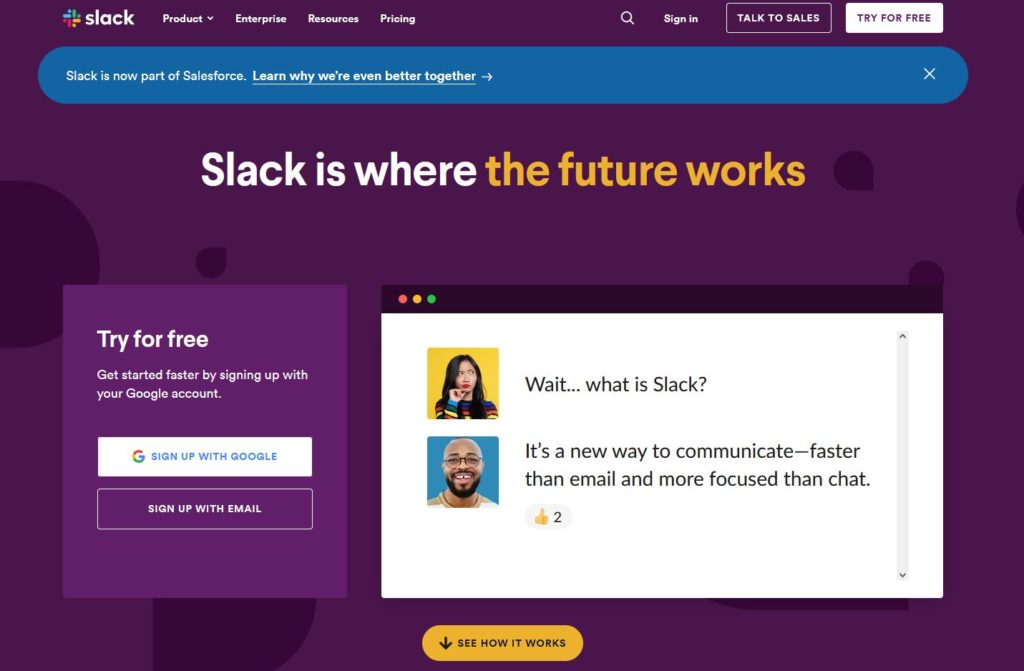
Slack boasts 12 million users, making it among the most common social collaboration tools. It began as an internal communication tool in 2013 but now supports collaboration on a global scale. The platform’s notable features are intelligent search capabilities, archiving, and real-time messaging.
This collaboration platform is popular among mid-sized firms, SMEs, and startups. You can customize a collaboration center using its third-party app integrations, including Dropbox and G Suite. What’s more, users can personalize their profiles and engage in group chats or send direct messages. The easy conversations on Slack facilitate workflows and teamwork. Every group conversation on the platform serves as a ‘Channel’ with its accessibility guidelines and member sets.
2. Wrike

Managing large projects can be a hassle, especially if it involves remote collaborators. Wrike is a project management software that provides complete visibility of your project’s progress. You can prioritize tasks, allocate resources, and link tasks with emails, files, and discussions. Additionally, team members get a real-time view of the project on a range of devices. Wrike also features Gantt charts to share snapshots of the project’s progress.
Wrike features multiple templates to manage campaigns. For example, a social media manager can create a project that lists the goal, budget, duration, milestones, and platforms to use. Afterwards, you will be able to track the campaign’s status and share information with your social media team. Likewise, the ability to break goals into manageable tasks makes Wrike a perfect project management solution for social media collaboration.
3. Trello
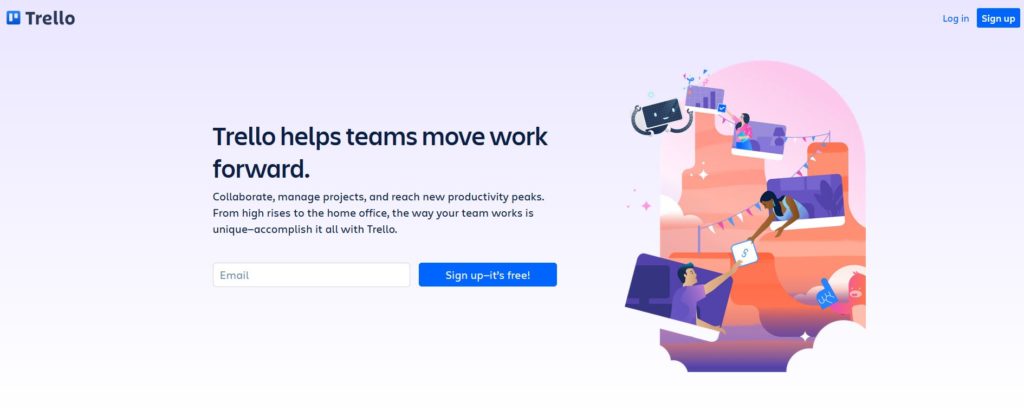
Trello is a work management app that allows workers to organize and work efficiently. The app has grown massively to boast 50 million registered users. Trello organizes projects into boards with a to-do list that indicates progress. You can tell who is working on what and current projects with one glance. Also, there are cards that have information on a specific task with capabilities to discuss projects.
Trello integrations allow users to access Google Drive, Salesforce, and other features. What’s more, it has web, desktop, and mobile apps for convenience. The inbuilt comment features mean that employees can chat freely and get feedback on ideas. Additional capabilities include setting up notifications, using the calendar for deadlines, and managing members.
4. Asana
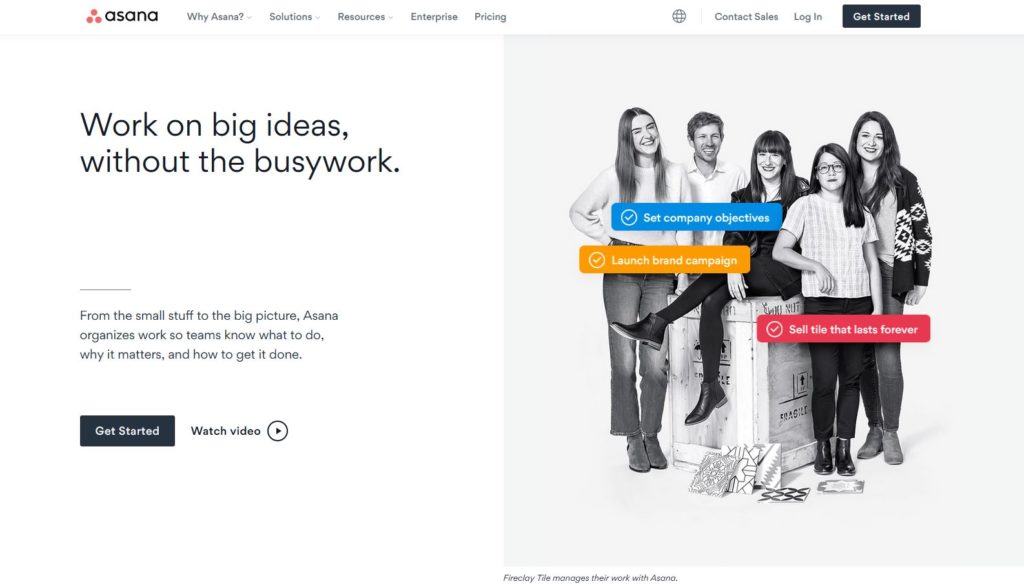
The best project management tools are easy to use, and they simplify workload management. Asana’s structured interface stands out from other complex project management software, particularly for larger teams.
You can separate different parts of your firm into teams on the app and assign projects. Subsequently, users will create sections and group projects according to their status. For example, you can have campaigns that are under review and others that are incomplete. Also, Asana lets you create tasks and add a range of information. Lastly, users can view all their personal tasks in one place.
5. Chatter
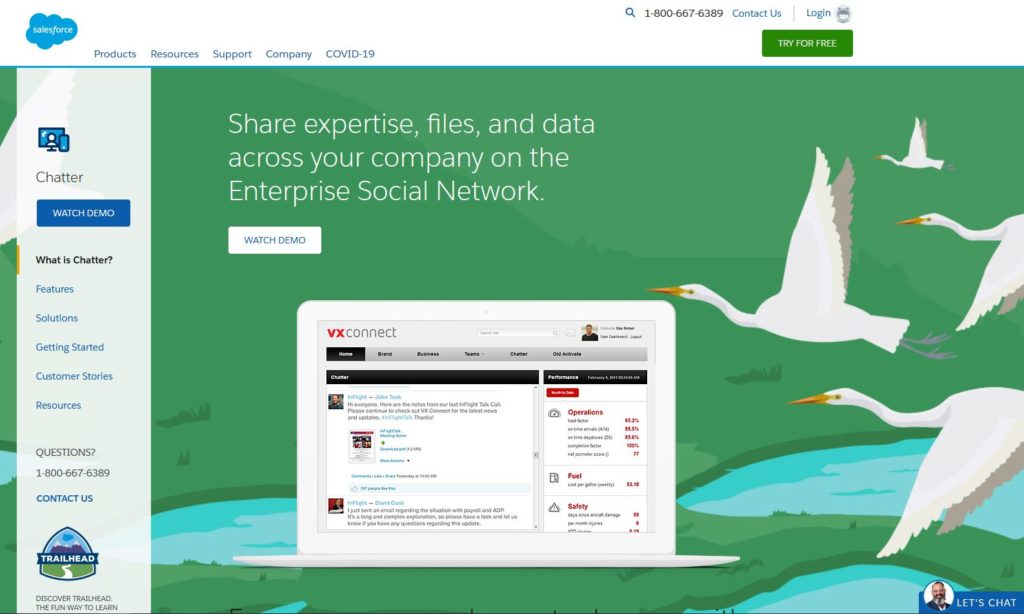
Chatter is an enterprise social network on the Salesforce platform. It is often compared to Twitter or Facebook because users can post status updates, exchange files, and participate in group chats. Chatter is an ideal tool for enhancing employee engagement and workflows, but it only links teams using Salesforce.
The platform’s primary feature is chatter groups, where members can have public or private discussions. Chatter feeds resemble those on Instagram or Facebook, with an option to organize information into topics. Additionally, the status section supports sharing of photos and files. Clatter will reduce email clutter for your employees to spend less time looking for information.
6. Google Drive
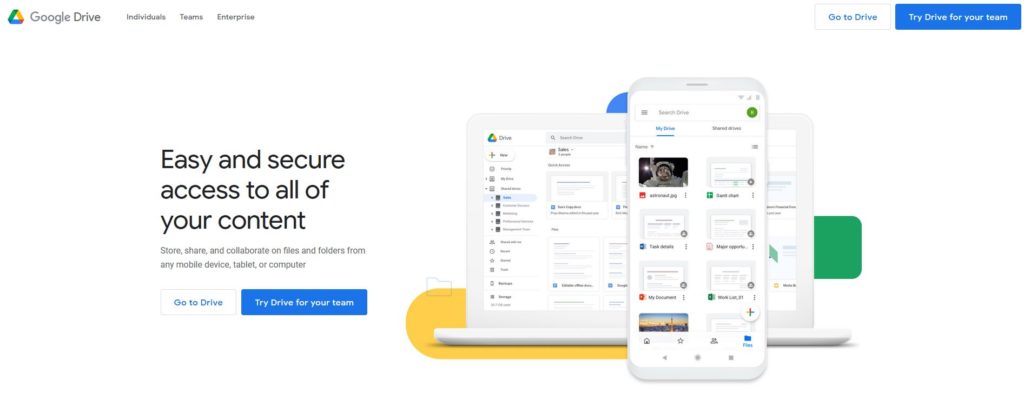
Cloud-based collaboration tools are perfect for remote teams since your employees can access information from any location. Google Drive allows colleagues to share Google Docs, Slides, and Sheets files and collaborate on presentations.
The most notable feature on Google Drive is the ability to make real-time changes to files. Once you share a document, you see the users in the document and even follow their cursor. Eventually, what’s more, you can initiate a group chat in real-time from inside the document. In addition, you set permissions when you create a folder.
7. Evernote
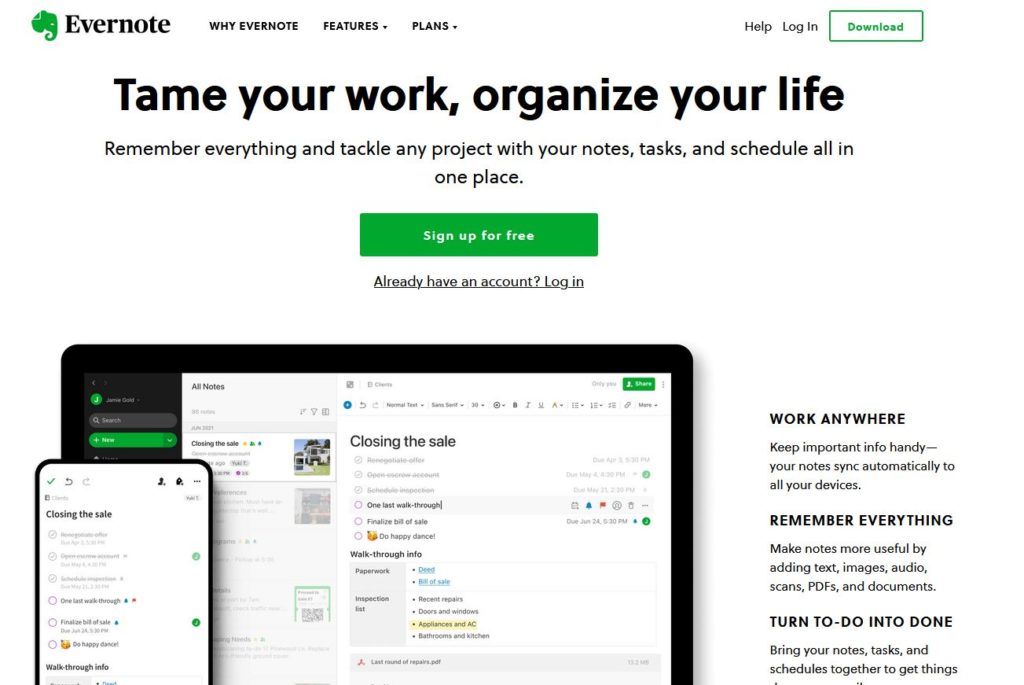
Evernote is a collaborative note-taking platform that boosts productivity between remote teams. You can easily share your notebooks for other people to contribute their ideas. Premium users can edit and update notebooks shared by their colleagues. However, you don’t have to worry about people making unauthorized changes to your work. Evernote lets you choose collaborators and define their tasks and timelines. Moreover, the changes are synchronized across all devices that the team uses.
Wrapping Up
Social media lets users chat with friends, share images and photos, and browse through feeds. Similarly, social collaboration tools provide employees with a social media-like experience, except to improve workplace productivity. Popular solutions include Slack, Wrike, Trello, GitHub, and Chatter. Finally, you can use these platforms for communication, file sharing, and project management, depending on your company’s needs.


