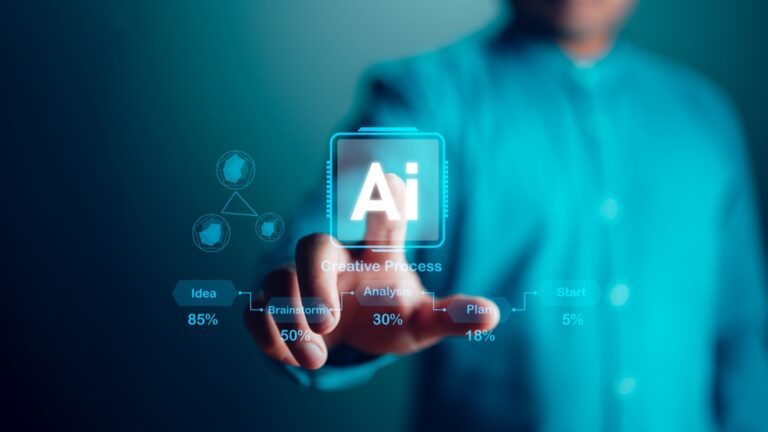Top 10 Features of Enterprise Digital Signage Software
Digital signage has become a communication staple among modern businesses that want to enhance customer and employee engagement. Currently, 60% of enterprises without digital signage in their stores plan to adopt the technology in the next two years.
However, digital signage solutions are not created equal. Large enterprises with dispersed offices and multi-cultural teams have complex digital signage requirements, requiring sophisticated digital signage software to reach their goals.

A digital signage platform does more than deliver content to your screens. Robust features like auto-scheduling, content integrations, customizable templates, and world-class support simplify content creation, leaving your staff to focus on your core operations.
What Is Enterprise Digital Signage Software?
A digital signage system has multiple components, including commercial-grade displays and media players. Most importantly, you need digital signage software to create, schedule, and distribute content to digital signs.
The choice of a software platform is not easy for large companies with extensive use cases, goals, and content needs. Thankfully, enterprise software streamlines and manages digital signage operations from one powerful, central platform. The best software offers flexibility, scalability, and control to help companies manage sophisticated digital signage deployments.
Features of an Enterprise-Grade Digital Signage Software
Enterprise digital signage systems power communications at scale, thanks to benefits like:
1. Remote Management
The ability to publish digital content and manage hundreds of screens from anywhere is invaluable for large businesses. Ideally, you want a cloud-based content management system easily accessible over the internet from any device.
Your software should have a centralized, user-friendly dashboard that makes it seem like you are operating one display instead of multiple screens. Further, the platform should allow real-time content changes that help you deliver relevant content to your audience.
2. Unlimited Users
A multi-user platform with access control features suits enterprises with many teams that access digital signage networks. Specifically, you can set multiple permission levels that allow different people to access specific aspects of your system, such as content management or scheduling.
For example, a healthcare department may want control over the content that plays on its screens, but you may wish to restrict privileges like reporting and domain management. Further, a robust platform lets you organize people with the same user permissions into groups for easier management. These permissions should be easily retractable from the central dashboard.
3. Multilingual Support

Multinationals need digital signage platforms with multilingual support to communicate seamlessly with employees and customers. The best platforms let you manage multilingual displays by location.
For example, a manufacturer can define English as the display language for US-based factories and French for plants based in Quebec, Canada. Alternatively, you can have messages displayed in the two languages one after the other. Consequently, employees receive the same information regardless of where they are.
4. Comprehensive Scheduling Options
Creating digital signage content overwhelms both large and small businesses. Ideally, your digital displays should show the right message to the right audience at the right time. For example, restaurants with numerous chains need to update their digital menu boards for breakfast, lunch, and dinner at all locations.
Fortunately, most digital signage software features scheduling features that deploy pre-scheduled content at specific times. Unlimited playlists enhance the functionality of your software by letting you create multiple schedules for different groups of screens. You should be able to develop each playlist with time- and location-specific content.
Further, the platform should let you schedule as far ahead as required and automate playlists to reduce your workload. Scheduling features make it easier to plan seasonal campaigns and select when to expire content.
5. Dynamic Content Integrations
Digital displays are excellent at grabbing attention, but audiences get bored with stale and outdated content. Thankfully, content integrations feed staff and customers fresh, timely, and exciting content like social media feeds, news, weather, music videos, and live traffic updates.
In addition to native apps and widgets, your platform should allow integration with internal data systems like CRM and inventory management systems. For instance, a manufacturer may run KPI dashboards that inform employees of lead times, supplier defect rates, production costs, and other metrics.
6. Multi-Platform Support
Enterprises use different digital signage solutions, such as video walls, touchscreen kiosks, and wayfinding wall displays. Select a system that supports numerous device platforms to enjoy the flexibility of choosing different hardware for various needs.

Additionally, ensure that the software platform is compatible with major operating systems, such as Android, Linux, and Windows. A multi-platform support solution avoids future compatibility issues.
7. Enterprise-Level Security
Cybercrime has become a significant concern for American businesses due to the increased sophistication of cyber-attacks. With the cost of cybercrime projected to reach $10.5 trillion by 2025, companies across all industries need to ramp up their cybersecurity measures.
To start, evaluate the security features of digital signage solutions before you choose a vendor. In particular, look for two-factor authentication, Single-Sign-On (SSO), configurable password policies, and a state-of-the-art firewall. Advanced user permissions are another invaluable security feature as they let enterprises restrict access to private and proprietary data.
Additionally, the best platform offers automatic updates to digital signage apps and operating systems. Insecure web apps leave your digital signage network vulnerable to cybercrime since cybercriminals target web apps in 80% of breaches related to hacking. It is difficult to monitor the status of every app on an enterprise network, and automatic updates save time and reduce your risk of data breaches.
8. System-Wide Notifications
Digital signs are powerful tools to share safety information during fires, extreme weather, shootings, factory floor accidents, and other emergencies. An enterprise digital signage software that integrates with CAP Alert Systems enhances safety across your locations.
In practice, you are able to pre-save emergency notifications and safety instructions to be displayed in case of specific triggers. During a fire, gas leak, tornado, or another emergency, the emergency alerts override scheduled content and broadcast on every screen in your facility. The software also pushes CAP notifications from local and national sources and helps your audience make informed decisions.
9. Device Health Management
An enterprise digital signage system features many hardware components across multiple locations. Usually, IT teams struggle to keep each device up to date and monitor the health of all devices in all networks.
Traditionally, IT staff physically traveled to each digital sign to complete management activities. In contrast, an enterprise digital signage system enables cloud-based device health monitoring from online dashboards. You can check the real-time status of each device, check a display’s history, and download log files. As a result, IT teams can troubleshoot malfunctioning devices promptly.
10. Enterprise Support

An enterprise-grade digital signage software gets you world-class support from passionate digital signage experts. You should have dedicated account managers who monitor your network and troubleshoot any issues.
Moreover, this support team should always be available to help you scale your digital signage network or answer queries about content creation. Additionally, the training and support should be available to as many users as possible as the typical enterprise network has many internal users. The best provider supplements 24/7 availability with FAQs, videos, blog articles, and white papers.
Streamline Digital Signage Workflows with Enterprise-Grade Software
The large-scale deployment of digital displays is challenging, especially if you have multiple business locations. But, enterprise digital software lets you manage several networks from a central dashboard. Choose a flexible, scalable, and user-friendly platform that makes it easy to update content. Other valuable features include dynamic content integrations, CAP-alert triggers, playback reports, access management, unlimited users, and automatic updates.