The Live Transit feature allows you to display transportation information on digital signage screens. Businesses can display real-time flight status and airport information and display schedules for rideshare, buses, trains, subways, ferries, and more. Through this feature, clients can pick from a library of pre-made and versatile templates.
Live Transit for Digital Signage
Here are some ways you can use live transit for digital signage:
- Businesses can choose a custom radius from a location they want to show available transportation for.
- The live transit feature automatically updates to display the most up-to-date schedules and options.
- This application can see the best utilization in lobby signage solutions. That way people will know exactly where to go at your business when they need to see the most up-to-date info.
- Airports aren’t the only businesses that can use this app. Local businesses and hotels can use this to keep visitors and guests up-to-date on travel.
What You’ll Need:
- A compatible digital signage player e.g. Mvix, BrightSign, etc.
- Mvix CMS Software with a supported feature package
- Internet Connectivity
- Access to the Live Transit
If you meet the requirements listed above, simply follow the steps below to learn how to use the live transit content app.
Display Flight Status, Track Plans, and/or Airport Information
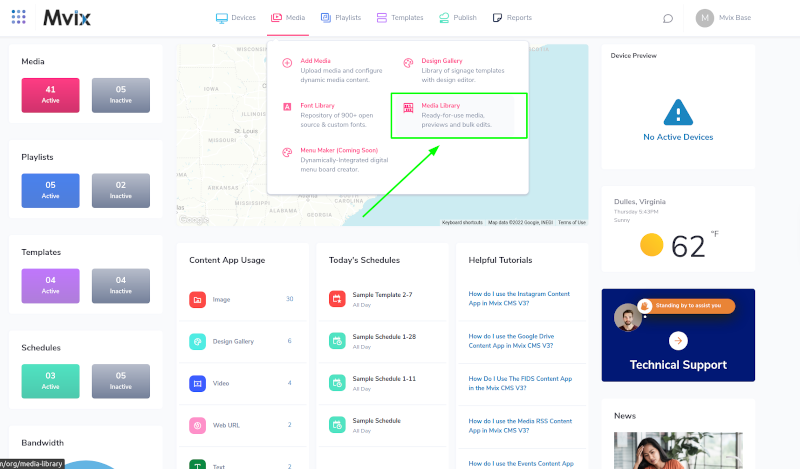
- Hover over the “MEDIA” tab and click “ADD MEDIA.

- Click on the “LICENSED” category.
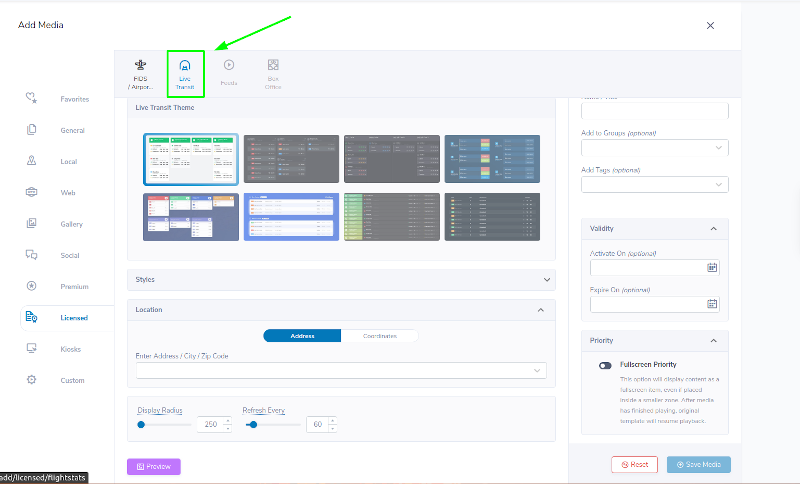
- Select Live Transit.

- Click on “Styles” to customize the text media.

- Select a location.

- Add a “Description” and preview it.

- Add a name to your Live Transit theme in the Media Information section.

- Choose Validity to set an expiration date.

- Select Fullscreen Priority to display your content as a full-screen item.
- Click “SAVE”.
Digital Signage Forever
Designed for enterprise-digital signage deployments, our Signage Care plan offers a lifetime warranty, free digital signage players every 3 years, accelerated issue resolution, and premium content. Intended to enable high system uptime, operational efficiency, and continuous business innovation, the plan ensures proactive upkeep of the signage network. Learn more about Mvix Signature Care.
 Problems, Questions, Corrections: If you have any further questions, problems, or corrections you would like to see made, please open a support ticket.
Problems, Questions, Corrections: If you have any further questions, problems, or corrections you would like to see made, please open a support ticket.
