In this knowledgebase article, you will learn how you can display stock Workplace Posters on your digital signage. Our team has compiled a wide library of motivational and safety posters that any market can display on their digital signage. Simply choose which posters you will like to display, add to your media, and schedule to your screens.
Workplace posters allow you to display motivational content to keep your employees encouraged throughout the day, or safety content to prevent injuries. Display your workplace poster on digital posters throughout your office in breakrooms, entrances, production floors, healthcare rooms, and more! To note: This app is not intended for custom content. Workplace posters are pre-designed for fast, efficient publishing.
What is a Digital Poster?
A digital poster is a motion graphic or digital image displayed on a screen to convey the intended message to an audience. Businesses use digital signs to communicate information like upcoming events to advertise new products or public service announcements.
Digital posters differ from traditional posters, which are static and limited in their functionality. However, unlike conventional posters, digital posters:
- Maximize graphics over text
- Are dynamic, moving between different screens
- Use animations to emphasize the message
- Use transitions to navigate and update the content while minimizing cognitive overload
- Are cheaper, easier to manage, and more engaging
What You’ll Need:
- A compatible digital signage player e.g. Mvix, BrightSign, etc.
- Mvix CMS Software with a supported feature package
- Internet Connectivity
- Access to Workplace Posters
If you meet the requirements listed above, simply follow the steps below.
Using Workplace Posters
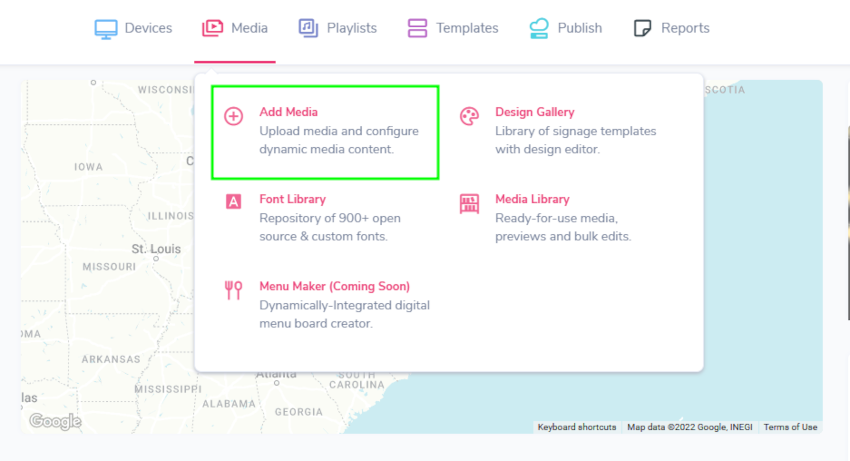
- Hover over the “MEDIA” tab and click “ADD MEDIA”.
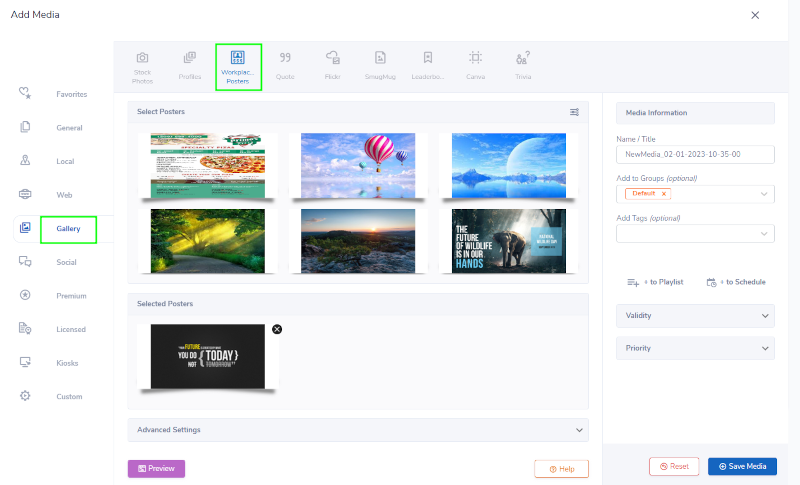
- Click on the “GALLERY” category.
- Click the “WORKPLACE POSTERS”.
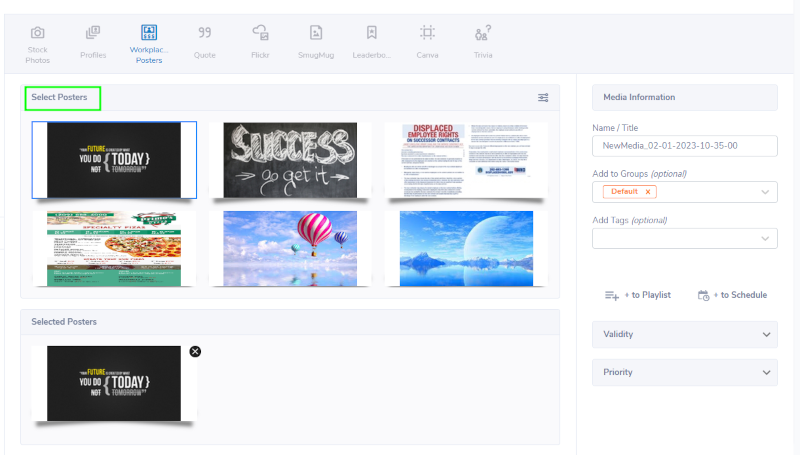
- Select one or more from the Workplace Posters themes you would like to display on your signage by clicking on the poster. Scroll down to see additional themes that can be displayed.
- Selected Posters will be displayed under “Selected Posters”. Under “Selected Posters”, you can also reorder your posters by clicking and dragging them into the order you want.

- If you would like to search for more workplace poster options, click on the Settings image to search for more options. Search through the dropdown list of poster names, orientations, types, resolutions, and tags to find the appropriate posters for your signage.
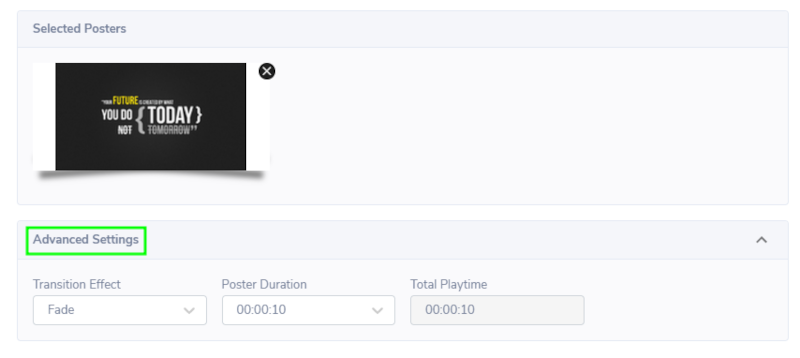
- Once you’ve selected the posters for your playlist, under “ADVANCED SETTINGS”.
- Select the Transition Effect for your Workplace Posters, such as Fade, Slide Left, and No Transition.
- Choose how long each poster will display before transitioning. The minimum time is 10 seconds and the maximum time is one hour.
- Under “Total Playtime” you will see the total playtime of your Workplace Posters. Times include the number of posters and duration time. This is not an editable block, but more for your knowledge to know the duration of your slideshow.
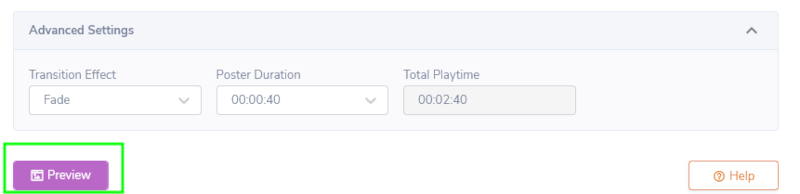
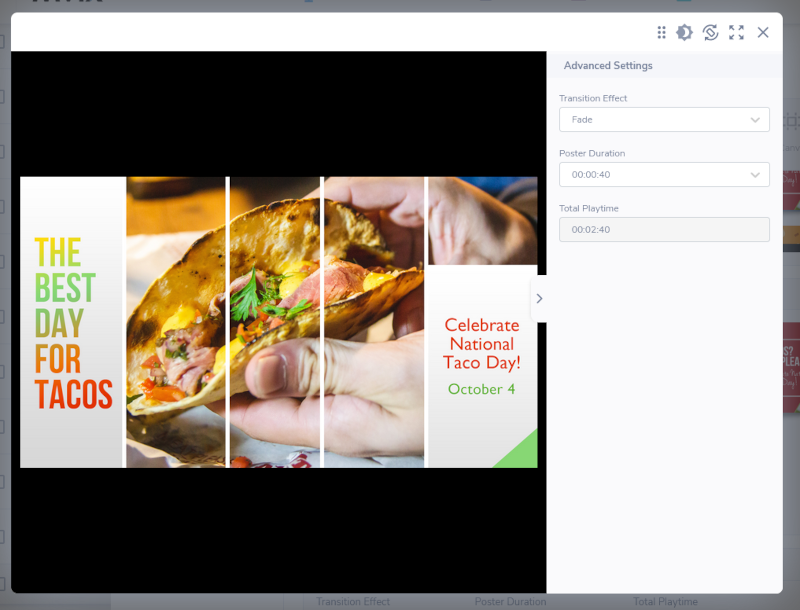
- After you’ve put your posters in the right order, preview your playlist.

- Next, Click on “Name” to name your media and the “Save Media” button to add the Workplace Posters playlist to your media library.
Note: This app is not intended for custom content. If you want to add your own custom posters, you can add them to your media library under Media > Add Media. Furthermore, if you have a poster that you think would be a great addition to our library, let us know!
Let Us Do It For You!
Fresh and relevant content is the cornerstone of a successful digital signage campaign. Don’t have time to manage your Digital Signage System or do you want your screens to look professionally designed? Let us do it for you. We will manage your digital signage screens for a fraction of the cost and minimize downtimes. Learn more about our Managed Service Plans.
 Problems, Questions, and Corrections: If you have any further questions, problems, or corrections you would like to see made, please open a support ticket.
Problems, Questions, and Corrections: If you have any further questions, problems, or corrections you would like to see made, please open a support ticket.
