In this article, you will learn how to reset your password in Mvix CMS v3. Mvix CMS v3 is the content management software to create content for your digital signage. With over 150 content apps and features like multi-content playlists, zone-based templates, and content scheduling, our cloud-based digital signage software makes it easy to show relevant content to your audiences.
Resetting a password is an easy process. Oftentimes, requesting a new password can happen because of the following:
- Lost or forgotten password
- Password compromised
- Password refresh to prevent the possibility of being compromised.
Resetting your password can be performed from the Mvix CMS Login screen and can be performed at all levels throughout your company. Resetting your password does not require assistance from our Client Success team, but If you can’t find a solution to your problem with resetting your password in our knowledgebase article, you can submit a ticket here.
Follow the steps below to learn how to reset your password.
What You’ll Need:
- Mvix CMS V3 Credentials
- Internet Connectivity
- Recommended Chrome or Firefox browser
Resetting your Password
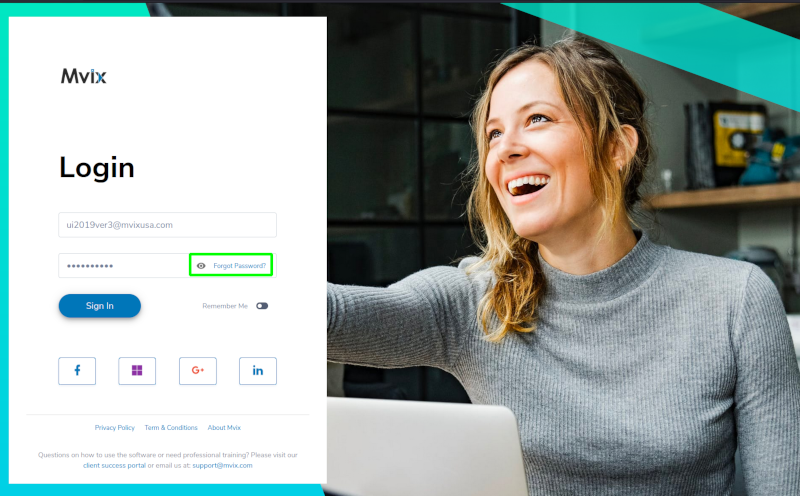
- Go to cms.mvix.com.
- Press Forgot Password.
- Enter the email address used to sign in.
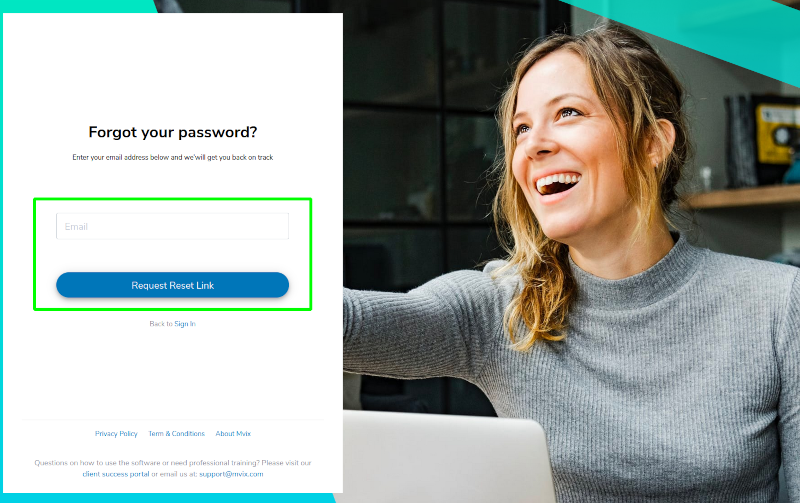
- Press Request Reset Link.
- Please wait up to five minutes for the email to be sent.
- Once the email is received, click the link to reset and enter a new password.
The password requirements are as follows:
- 1 Uppercase letter
- 1 Lowercase letter
- 1 number
Secure Your Password with These Tips
Ensure that your Mvix account is never compromised with these password tips according to Cyber News:
- Make sure your password is at least 12 characters long.
- Do not use memorable keyboard paths.
- Do not use any personal information for passwords.
- Make every password different for each account that you have.
- Use special characters to make your password unique.
Digital Signage Forever
Designed for enterprise-digital signage deployments, our Signage Care plan offers a lifetime warranty, free digital signage players every 3 years, accelerated issue resolution, and premium content. Intended to enable high system uptime, operational efficiency, and continuous business innovation, the plan ensures proactive upkeep of the signage network. Learn more about Mvix Signature Care.
Let Us Do It For You!
Fresh and relevant content is the cornerstone of a successful digital signage campaign. Don’t have time to manage your Digital Signage System or do you want your screens to look professionally designed? Let us do it for you. We will manage your digital signage screens for a fraction of the cost and minimize downtimes. Learn more about our Managed Service Plans.
 Problems, Questions, Corrections: If you have any further questions, problems, or corrections you would like to see made, please open a support ticket.
Problems, Questions, Corrections: If you have any further questions, problems, or corrections you would like to see made, please open a support ticket.
