Last-minute gate or departure time changes can have a number of implications for airport businesses. With Flight Information Display on digital signage, you can keep guests updated and help them plan. FIDS on Mvix CMS includes pre-built visualizations displaying real-time flight data including arrivals and departures, travel slots, baggage information, gate locations, and weather (arrival or departure).
Given how hectic airports can get, keeping your visitors up-to-date is key to enhancing their travel experience. By using the FIDS feature, you can easily show clear and relevant flight data on your digital signage displays. Whether you want to use your digital signage in an airport or not.
Mvix has leveraged the world’s largest provider of aviation data to provide this real-time flight information for its clients. This data covers over 970 airlines, 17,000 airports, and 400,000 aircraft, as well as millions of events, weather, traffic, and fares for 300,000 routes worldwide.
This feature is essential for hotels and airports that regularly need to ensure their guests are kept up-to-date on any changes that might affect their travel plans.
The airport display solutions include:
- Airline Gate/Counter Displays: Gate and counter screens include real-time information about arrivals and departures so that guests can confirm the correct gate location reducing missed flights.
- Baggage Area Displays: Displays can provide incoming baggage information and wayfinding for passengers.
- Terminal Displays: Flight information including the flight’s name, number, origin, destination, gate number, landing times, and more can be displayed.
- Executive and Transit Lounge Displays: Displays inside enterprise suites and hotels can provide real-time flight information shown at gates and terminals streamlining communication.
What You’ll Need:
- A compatible digital signage player e.g. Mvix, BrightSign, etc.
- Mvix CMS Software with a supported feature package
- Internet Connectivity
- The FIDS content app enabled in your account as a Licensed app
If you meet the requirements listed above, simply follow the steps below to learn how to use the application.
Using FIDS Displays on Your Digital Signage

- Hover over the “MEDIA” tab, and click “ADD MEDIA”.
- Click on the “Licensed” tab, and select the “FIDS” App.
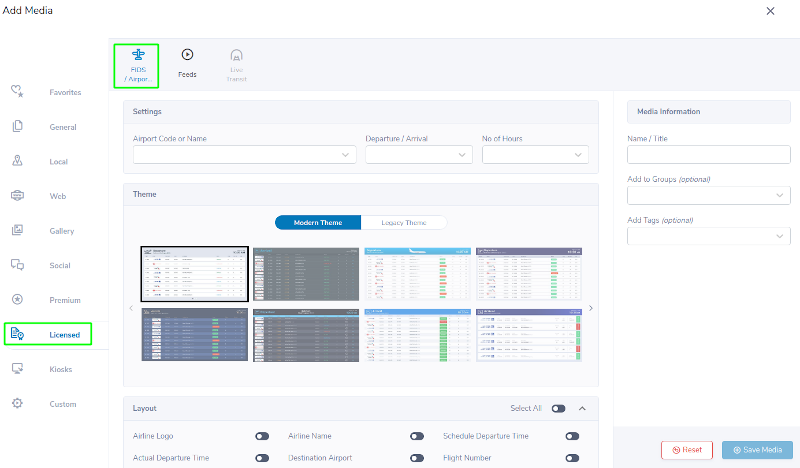
- Hover over the “MEDIA” tab, and click “ADD MEDIA”.
- Click on the “Licensed” tab, and select the “FIDS” App.

- Select your preferred data points for the displayed information, including Airline (name and Logo), Scheduled vs Actual departure and arrival times, Status, etc.

- You can also adjust various settings for the Theme under the Advanced Settings dropdown, including Fonts, colors, and animation timings, to scroll through additional information.
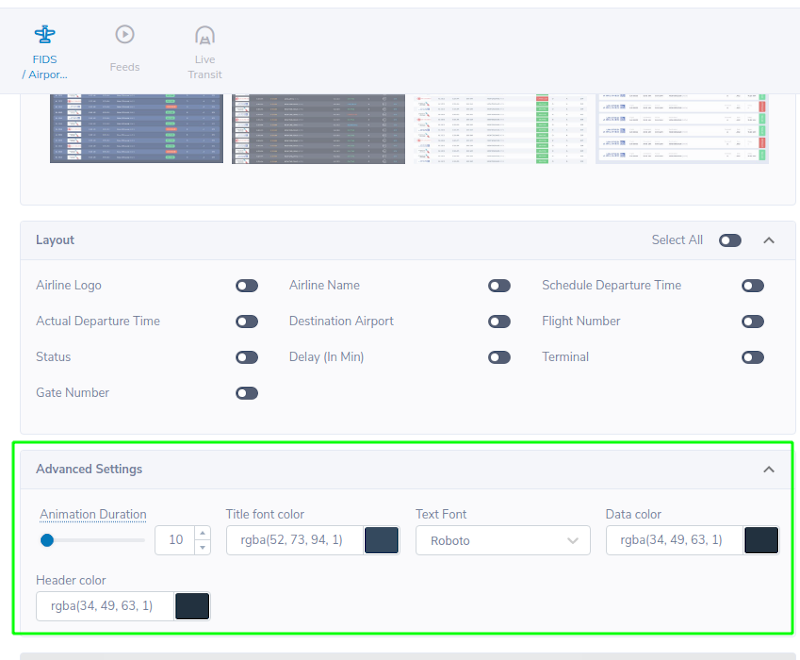
- Click “PREVIEW” to view how your quote will display.
- Name your media, and click on the “Save” button to confirm your selection.
Digital Signage Forever
Designed for enterprise-digital signage deployments, our Signage Care plan offers a lifetime warranty, free digital signage players every 3 years, accelerated issue resolution, and premium content. Intended to enable high system uptime, operational efficiency, and continuous business innovation, the plan ensures proactive upkeep of the signage network. Learn more about Mvix Signature Care.
 Problems, Questions, Corrections: If you have any further questions, problems, or corrections you would like to see made, please open a support ticket.
Problems, Questions, Corrections: If you have any further questions, problems, or corrections you would like to see made, please open a support ticket.
