Whether they were written or spoken, quotes are a great way to showcase a compelling message to help influence or inspire viewers. That is why we have designed a Quotes feature for your digital signage to display quotes and achievements in a captivating way.
Whether you’re inspiring a tech team with quotes from Steve Jobs or Bill Gates, a retail team encouraging your team for the holidays with quotes from Coco Chanel or Anna Wintour, or a government institution, motivating your team with past presidents like President Barack Obama or Franklin D. Roosevelt, the quotes features will captivate your team and audience.
Over the centuries, famous quotes and sayings have invoked powerful emotions to readers and listeners alike. With this feature, you can display influential and motivating quotes from famous people from around the globe.
Quotes Features
Interested in deploying quotes on your digital signage? Here are more features we should highlight:
- The quotes feature has the ability to refresh your content as often as you want. Update your content around events or campaigns.
- Display content to evoke inspiration in your audiences such as motivational quotes, birthdays, employee spotlights, and more.
- Change the style to represent your brand. Customize the font, animation, colors, background, and theme to fit your need.
- You can choose from a list of random quotes provided by Mvix or you can add custom quotes.
What You’ll Need:
- A compatible digital signage player e.g. Xhibit, BrightSign, etc.
- Mvix CMS software with a supported feature package
- Internet Connectivity
If you meet the requirements listed above, simply follow the steps below to learn how to use this feature.
Displaying Quotes
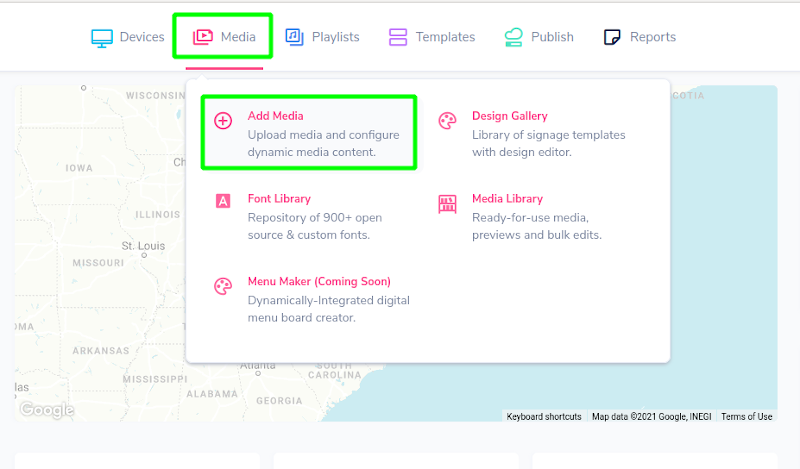
- Hover over the “MEDIA” tab, and click “ADD MEDIA”.
- Click on the “GALLERY” category.
- Then, Click the “QUOTES” app.
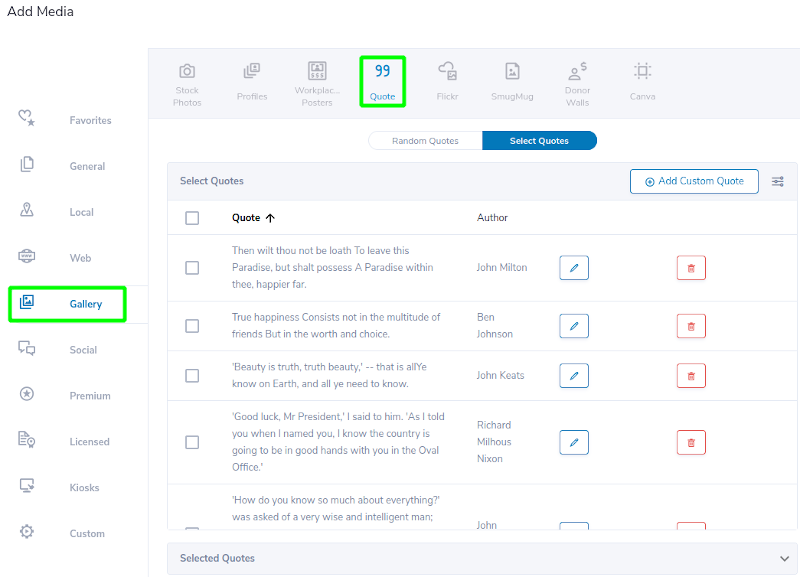
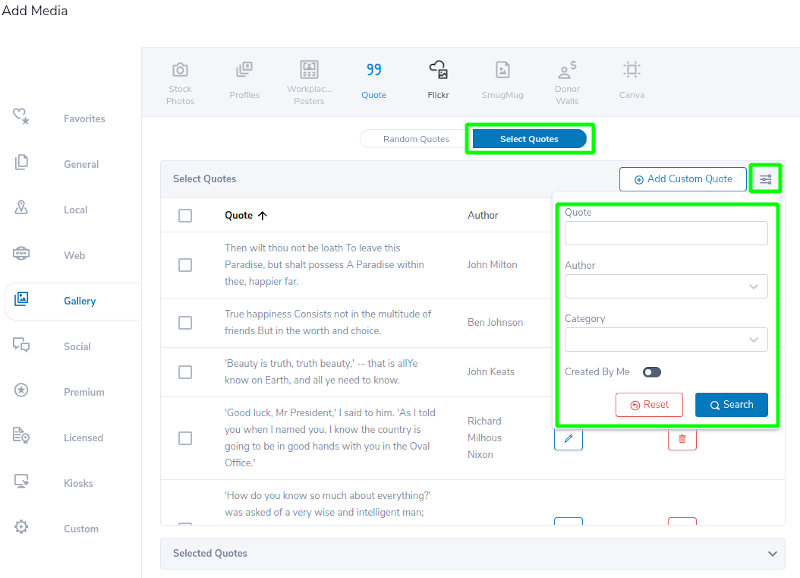
- You can either have the system display Random Quotes for you or Select them yourself. Click on the “Select Quotes” button to do so.
- Type something into the “Category” or “Author” field. Quote categories matching your text will show up.
- Once you’ve picked your category, click on the “Search” button, and select your preferred Quotes.
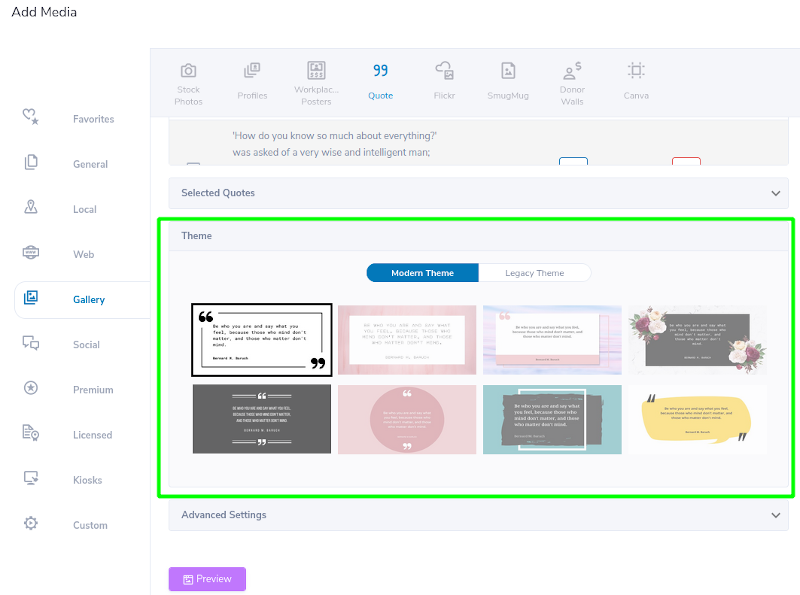
- Select your preferred Theme to dictate how it will be displayed.

- Go to “ADVANCED SETTINGS” to change text color/font and animation duration.
- Click “PREVIEW” to view how your quote will display.
- Give this a name and click on the “Save” button to add it to your media library.
Solutions to Display Quotes
Interested in displaying quotes on your digital signage screens? Here are some solutions that are perfect for motivating your audience and will get the maximum exposure:
- Production/Metric Displays
- Breakroom Signs
- Waiting Room Signage
- Lobby Signs
- Digital Welcome bards
- Meeting Room Signs
Let Us Do It For You!
Fresh and relevant content is the cornerstone of a successful digital signage campaign. Don’t have time to manage your Digital Signage System or do you want your screens to look professionally designed? Let us do it for you. We will manage your digital signage screens for a fraction of the cost and minimize downtimes. Learn more about our Managed Service Plans.
 Problems, Questions, Corrections: If you have any further questions, problems, or corrections you would like to see made, please open a support ticket.
Problems, Questions, Corrections: If you have any further questions, problems, or corrections you would like to see made, please open a support ticket.
