Here is where you will learn how to use template groups in Mvix CMS v3. Specifically, you will learn how to group them together for a certain theme. Template groups can be used to categorize Templates as well as easily manage access to a specific Template on the Mvix CMS. For example, for restaurants, you can group together breakfast templates into one folder as well as lunch and dinner in their corresponding group. For corporate workplaces, you can group KPI templates and keep them separate and organized from all other templates. This is a great option for enterprise businesses that have more than one deployment of digital signage and want to manage and organize their templates for each topic or theme.
Here are some other markets that can utilize template groups:
- Healthcare: Create template groups for events, company news, health tips, or staff communication
- Hotels: Create template groups for transit, flight information, event listings, or hotel tips.
- Education: Create template groups for grade levels, employee communication, and lunch menus.
- Retail: Create template groups for sales, seasonal product features, anniversaries, and customer communication.
What You’ll Need:
- A compatible digital signage player e.g. Mvix, BrightSign, etc.
- Mvix CMS Software with a supported feature package
- Internet Connectivity
If you meet the requirements listed above, simply follow the steps below.
Using the Template Groups
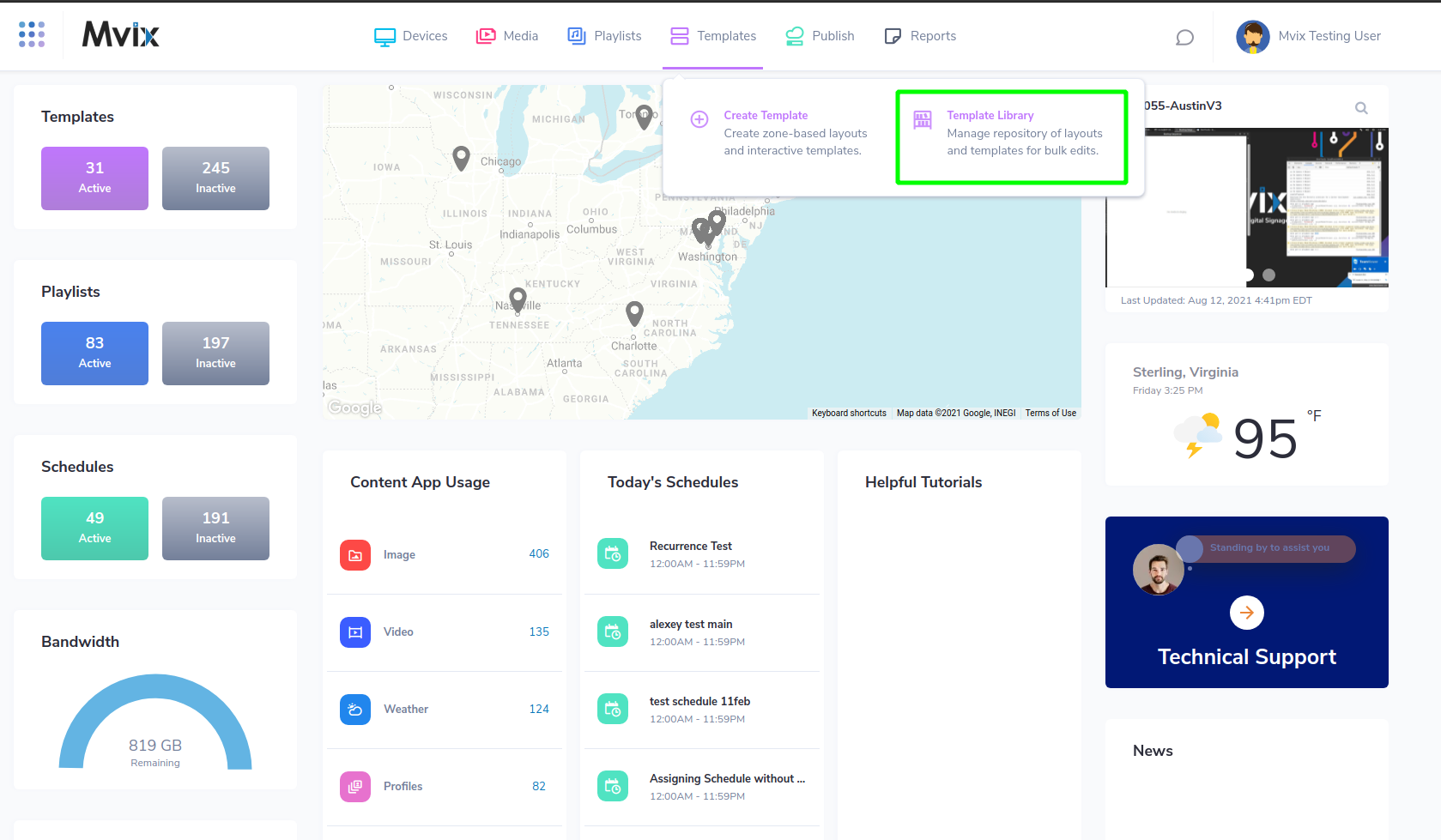
Hover over the “TEMPLATES” icon and click “Template Library”.
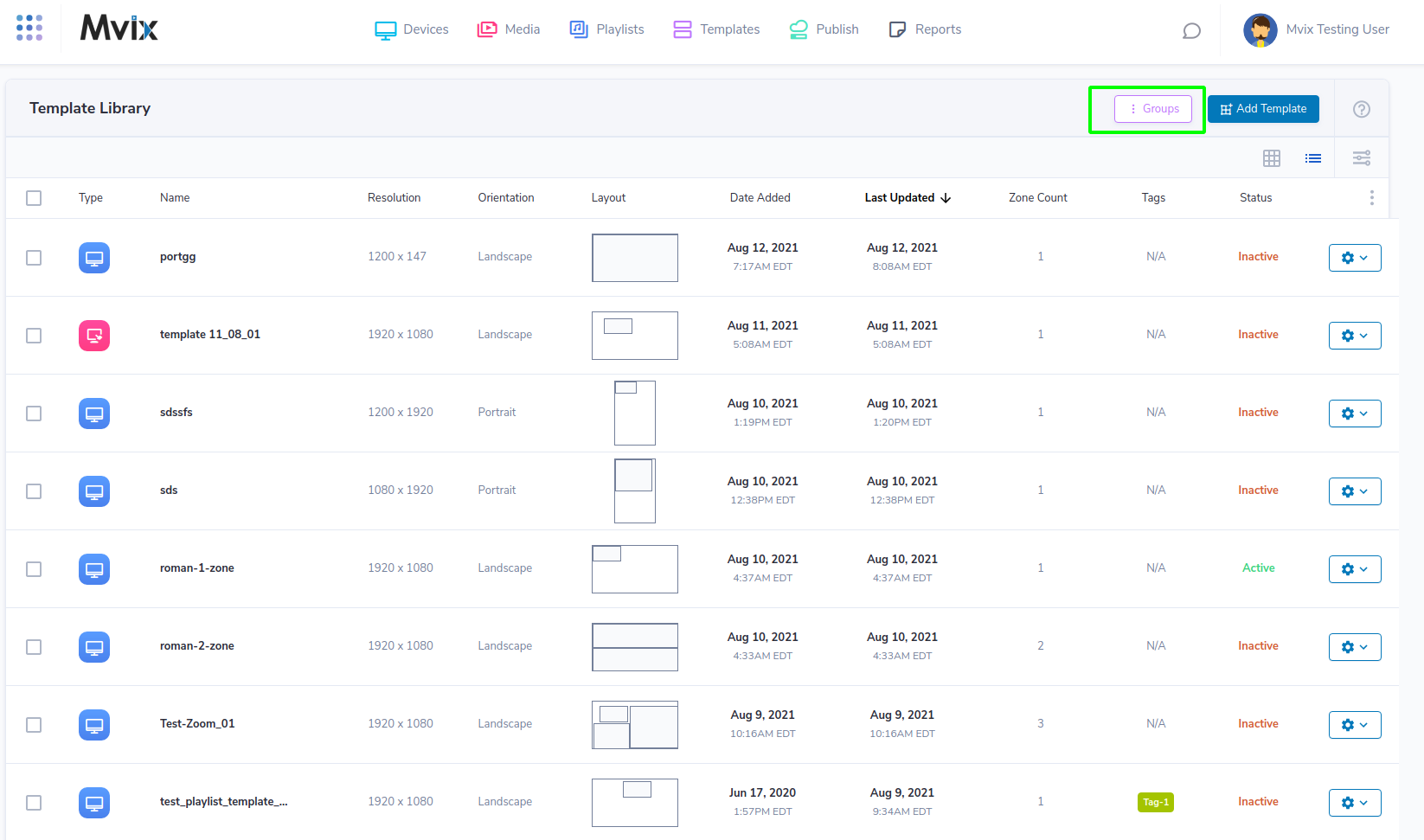
Press the Groups icon on the Library.

- The section on the left labeled Groups will show all groups on the account.
- The section on the right labeled Item will show all Templates on the account.
Adding a Template to a New Group

On the group’s screen, enter into the text box the desired name of the group and press Add New.
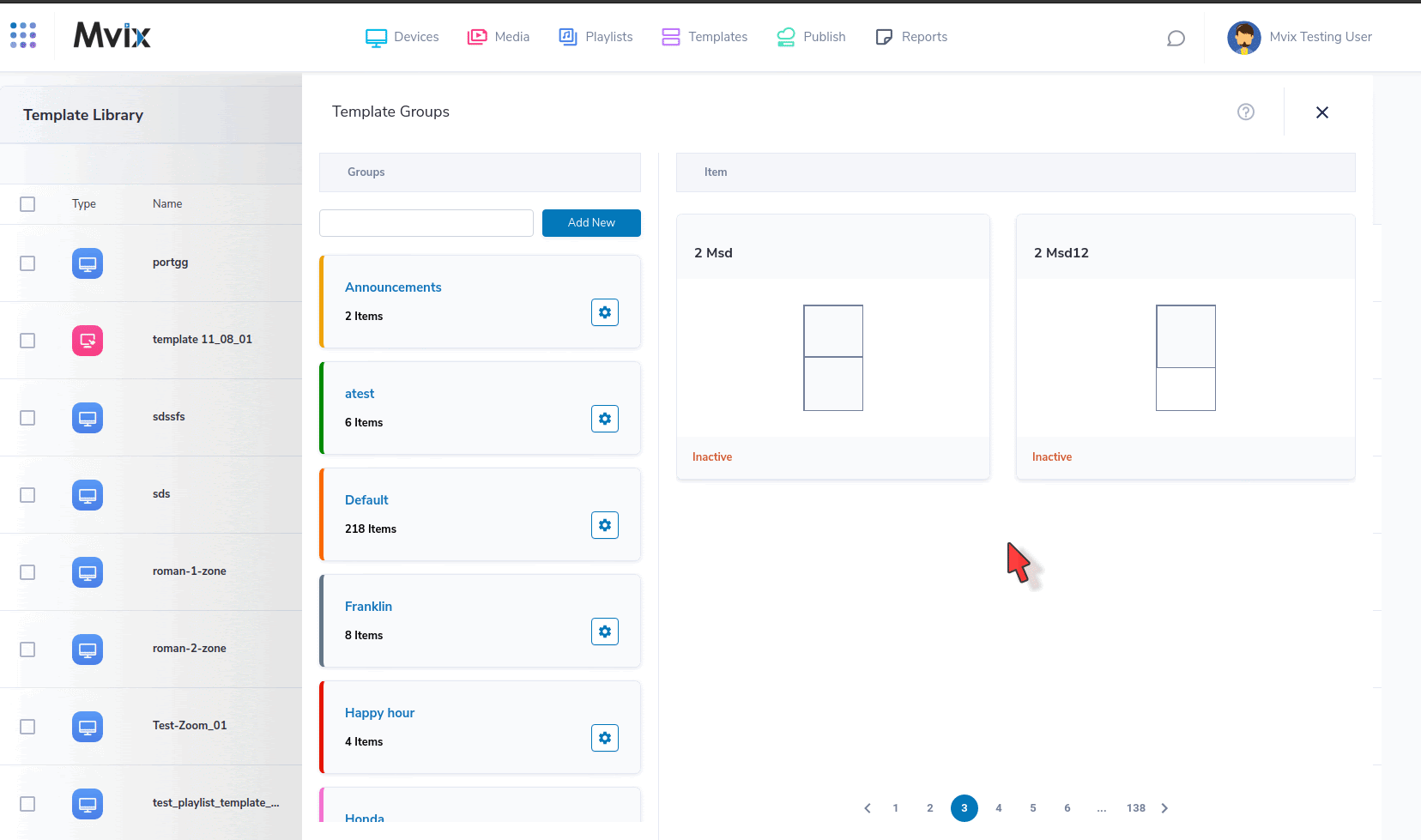
- Find the desired Template on the right-hand side under the Item window.
- Drag it to the right to the newly created group on the left.
Adding a Template to an Existing Group
- Find the Template on the right hand under the Item window
- Drag it to the right to the appropriate group on the left.
Digital Signage Forever
Designed for enterprise-digital signage deployments, our Signage Care plan offers a lifetime warranty, free digital signage players every 3 years, accelerated issue resolution, and premium content. Intended to enable high system uptime, operational efficiency, and continuous business innovation, the plan ensures proactive upkeep of the signage network. Learn more about Mvix Signature Care.
 Problems, Questions, and Corrections: If you have any further questions, problems, or corrections you would like to see made, please open a support ticket.
Problems, Questions, and Corrections: If you have any further questions, problems, or corrections you would like to see made, please open a support ticket.

