The traffic content feature allows you to display the traffic information on your digital signage screen. Live traffic on digital signage allows businesses to easily answer this question. Display live route conditions, traffic forecasts and route reports on a map for any location. This is a great way to show employees you care as they can see how long their commute home will take.
Live Traffic Features
For certain businesses, having traffic as part of their feed is key for informing customers and visitors what the current outlook is. Show live route reports for the top routes with color codes to show slow or fast routes. You can also zoom your map in or out to cover a smaller or larger location. This can be shown on a full screen or in a zone. With the option to display a road map or satellite and customized zoom levels, pick the perfect style for your display.
What You’ll Need:
- A compatible digital signage player e.g. Mvix, BrightSign, etc.
- Mvix CMS Software with a supported feature package
- Internet Connectivity
If you meet the requirements listed above, simply follow the steps below.
Video Tutorial
Displaying Traffic Content
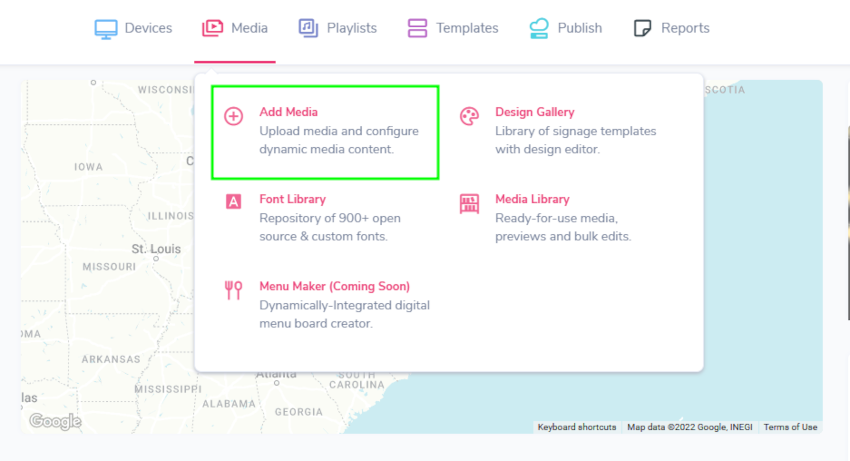
- Log into the Mvix CMS, then hover over the “MEDIA” tab and click “ADD MEDIA”.
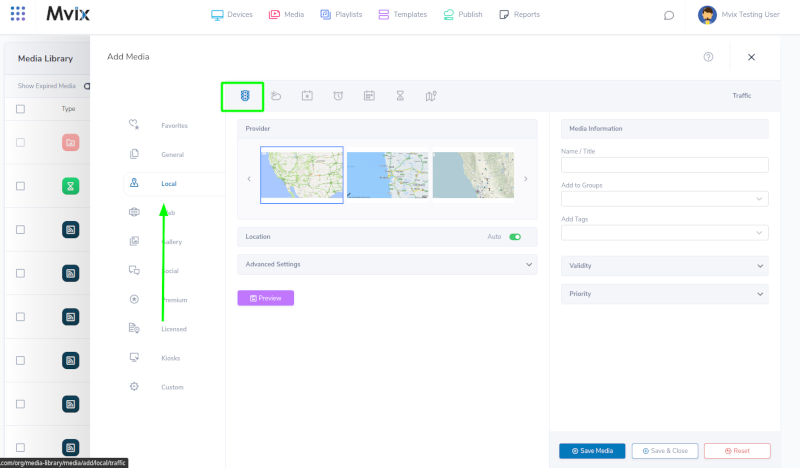
- Click on the “LOCAL” category and then select the “TRAFFIC” app logo.
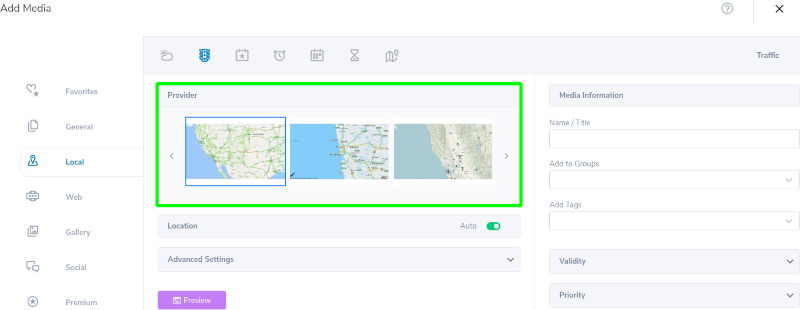
- Choose a Theme.
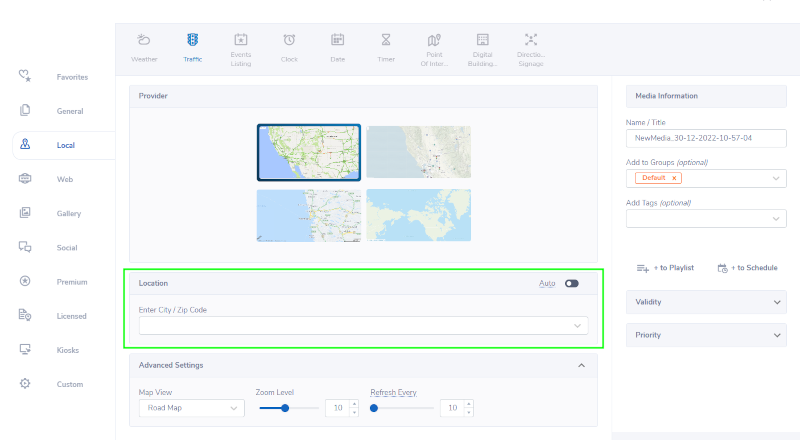
- Under Location, select auto or type in the city name/ZIP to gather data for that location.
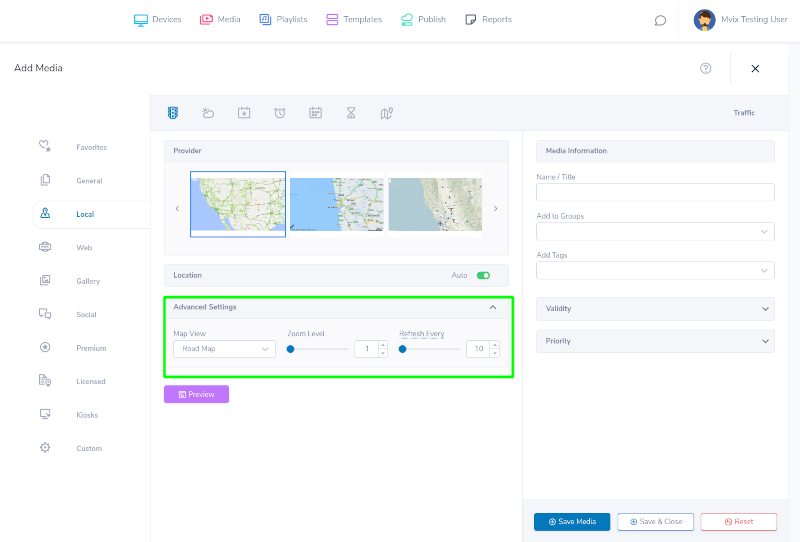
- Under Advanced Settings, adjust the zoom level of the traffic app. Select the refresh rate. This is how often the content checks back in for any updates, by default, this is set to 60 minutes.
- Click the “PREVIEW” button to see the map on the right.
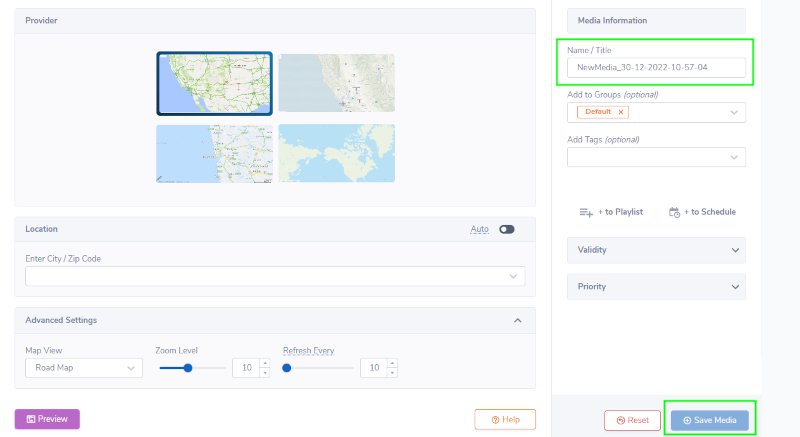
- Finally, name your traffic content app and click “SAVE”.
Who Can Use the Traffic Feature:
- Hotels: For hotels or businesses in a city, this is perfect for displaying in your lobby. Keep CEOs in the loop with traffic updates while staying at your hotel and prepare them for unexpected road closures. If your hotel receives a lot of tourists, this is also helpful navigation when traveling to and from their destination.
- Airports: This application is also incredibly useful for airports to display where cabs/taxis pick up flyers and let them know what to expect.
- Corporate Offices: Traveling to and from work can be a real headache. Warn employees of possible delays, road closures, or long-waiting traffic throughout the day to ease frustration.
 Note: In certain situations, “automatic detection†of location may not be precise. In such situations, users are advised to disable this feature and enter the City / Postal Code manually.
Note: In certain situations, “automatic detection†of location may not be precise. In such situations, users are advised to disable this feature and enter the City / Postal Code manually.
 Problems, Questions, Corrections: If you have any further questions, problems, or corrections you would like to see made, please open a support ticket.
Problems, Questions, Corrections: If you have any further questions, problems, or corrections you would like to see made, please open a support ticket.
