Making great digital signage content means knowing and managing what is shown on your screens. One great way to show multiple content is by using zones. However, there are some zone restrictions you should know. This article describes what zones are, and the restrictions you should know before you start creating your content.
What Are Zones?
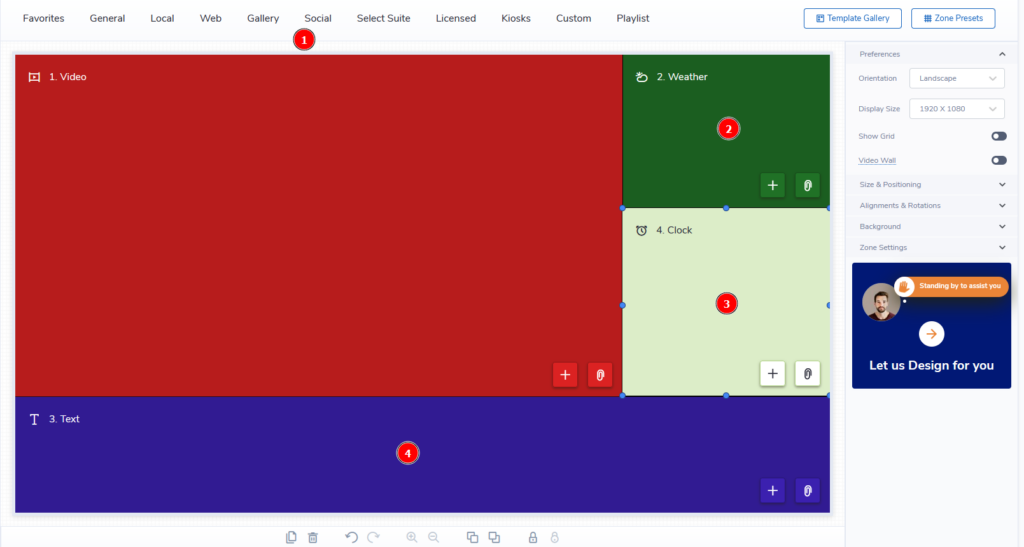
- Zones are areas on a Template where content can be placed in. This is located in “Create Template” under the Templates module.
- You can place any Media Item or Playlist within a Zone on a Template as long as it is saved within your Media or Playlist Library.
What are Zone Restrictions?
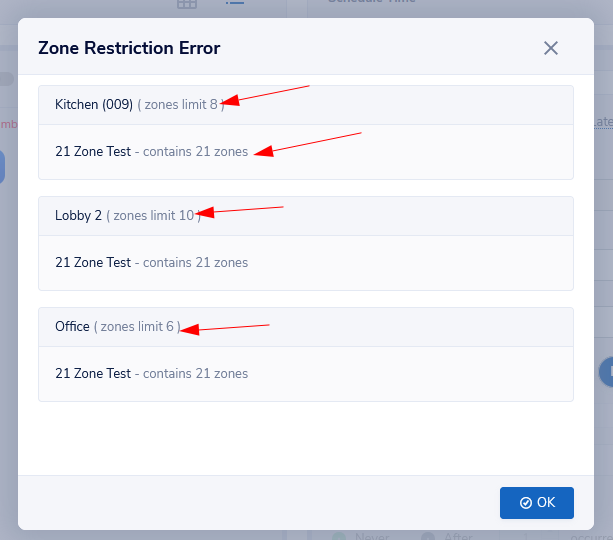
- Zone Restrictions occurs when you exceed the amount of On-screen zones for the device you are trying to publish the Template to.
- This error will inform you of the amount of zones you have in the template you are trying to publish, as well as the maximum zone limit for each device.
- Once you have determined how many On-screen Zones are allotted to your device, return to your template library and edit that template to give it the corresponding zones allowed for the device you are trying to publish it to.
Please note the following regarding zone limitations:
- Zone limit is dependent on the processing power of the signage player.
- Players with higher processing power will be able to handle more zones within a template.
- Zone limits on players cannot be changed to ensure optimal playback of content.
 Problems, Questions, Corrections: If you have any further questions, problems, or corrections you would like to see made, please open a support ticket.
Problems, Questions, Corrections: If you have any further questions, problems, or corrections you would like to see made, please open a support ticket.
